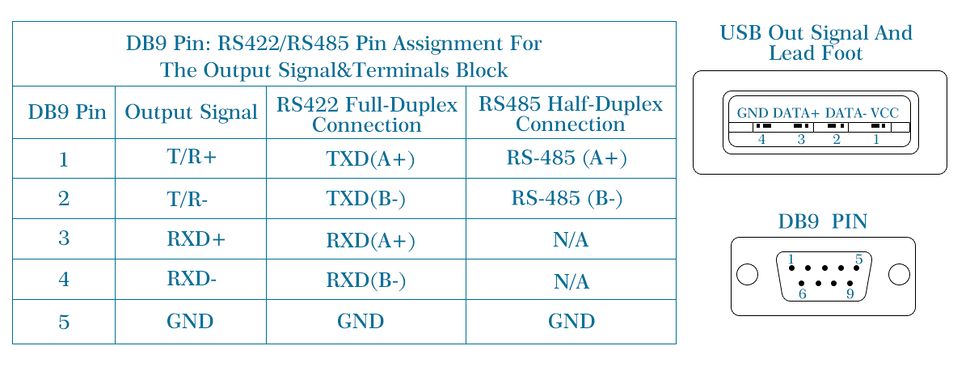USB to RS422 or RS485 Adapters Cable SKU: CQRCK701 CQRCK702 CQRCK703
Contents
Description
With the continuous development of the PC industry, USB interface is substituting the old industrial and low speed PC interface, but there are so much important equipment still use the RS422 or RS485 interface in the industrial environment. So many users have to use the USB to RS422 or RS485 converter to realize the data transfer between PC and RS422 or RS485 equipment.
USB to RS422 or RS485 is auniversal converter of USB to RS422 or RS485 which is without addition power supply, compatible with USB, RS422, RS485 standards, It can convert USB signals to a balanced differential RS422 or RS485 signals. Each line has surge protection, and various surge voltage protections. The tiny capacitance distance RS422 or RS485 interface of high-speed transmission. RS422, RS485 connect by RJ45 and DB9 interface. Converter with zero delay automatic transceiver inside, unique I/O circuit automatically control data flow direction, without any handshake signals (such as RTS, DTR, etc.) and jumpers set realize full-duplex, half-duplex mode conversion, plug and play. Ensure the product fix for all existing communication software and hardware interface.
USB to RS422 or RS485 converters for point-to-point, point-to-mujlti point reliable communlcations. Provides the point to more each converter allows connecting 32 RS422 or RS485 devices, data rate of 300 to 921600bps. The power and data flow indicator light will show fault if any breakdown. Support of com-munication has USB to RS422 USB to RS485.
Funcition
Interface converter can provide point-to-point, point-to-multipoint communication and provide reliable connections. Point-to-multipoint each converter can be connected to 32 RS422 or RS485 interface devices, transfer rates: 921600bps to 300M, 38400bps to 600M, 9600bps to 1.2KM, with power indicator light and quantity indicator can indicate the fault condition. Supported communication methods are USB to RS422, USB to RS485 conversion;
USB to RS422 or RS485 converter supports about four kinds of communication:
- point to point - four full-duplex
- point to multi-point - four full-duplex
- point to point - two half-duple
- point to multi-point - two half-duplex
When the converter is working at full-duplex, need to add a matched resustance to avoid reflects and disturbance of signal.(120Ω, 1/4W)
Installtion and Utilization
- Support Windows98 / Windows2000 / XP / Vista / Win7 / Win8 / Win10 / ME, Linux, MAC, Android, Arduino. Support two-way transmission, support 32/64 bit systems.
- Pro grade USB to RS422 or RS485 converter. It easily lets you connect any RS485 or RS422 device directly to your computer's USB port.
- Ideal for industrial environments, the serial port converter provides 15KV ESD protection on all signal pins to protect costly and often sensitive control equipment against electrical damage.
- It is designed with a high performance quality processor chip (FTDI Chipset) and conversion circuitry which makes this USB to RS485 converter one of the most reliable adapters on the market.
Please read carefully product manual before install CQRCK701 converter, the insert USB cable which attached to USB port. This product USB/DB9, general connectros for input/output interface without jumpers, automatically identify RS422 or RS485 communication mode. Fit for twisted-pair cable or shielding wire connection , very convenient to disassemble. Point-to-point, and RXD+, RXD-, point-to-point to more, half-duplex communic-ation that connect two lines T/R+, T/R-.
Application
- Camera / Label Printer / Scanner
- Laptop PC / POS Machine / SCM
- Fingerprint Attendance / Machine Scanning Machine
- CNC Machine / Instrumentation
DIY Electronic Equipment, Shopping Malls, Office Space, Security Systems, Factory Automation System, Distributed Control System, Other 485/422 Serial Device Wireless Network, LED INFO Display Equipments, PLC Control and Management, SCADA, Measuring Instruments and Monitoring system, CNC Management, Medical Treatment/Medication Automation, Building Automation, Check on work Attendance/Human Resource Management etc.
Specification
- Standards: Compliant with USB 2.0, downward compatibility, and standard RS422, RS485.
- USB signal: VCC, DATA+, DATA-, GND
- RS422 signal: T/R+, T/R-, RXD+, RXD, GND
- RS485 signal: T/R+, T/R, GND
- Working mode: asynchronous working, point-to-point or point-to-more, full duplex 4-line, half duplex 2-line.
- Directional control: Using data flow automatic control technology, automatic control and data transmission criterion.
- Band Rate: 300-921600bps, automatically detects serial signal rate.
- Load capacity: support to more each converter allows connecting 32 RS422 interface RS485 or equipment.
- Transmission range: 1200meter of RS422/485, 5m of USB cable.
- Interface Protection: 600W surge protection, Plus/Minus 15KV Esd protection.
- Interface: USB A Male, DB9 Male.
- Signal indication: red for power, green for data sending, yellow for data receiving.
- Transmission media: twisted-pair or shielded wire.
- Transmission rate: 921600bps at 300M, 38400bps at 600M, 9600bps at 1.2KM.
- Size: 1.2M length.
- Operating environment: -25 Degree Celsius to 70 Degree Celsius, relative humidity at 5% to 95%.
Certification Documents
Driver File Download
Media:CQRCK701_CQRCK702_CQRCK703-FTDI-Drivers and Tools.rar
Regulare Failure and Failure Elimination
1. Communication failure:
- A. Check the USB port with connecting righe;
- B. Check RS422/RS485 Output with connecting right;
- C. Check the power of device;
- D. Check the Terminal blocks work;
- E. Check the indicator flicker when receiving;
- F. Check the indicator flicker when sending;
2. Data loss or date fault:
- A. Check the data transmission utilization ratio with same format.