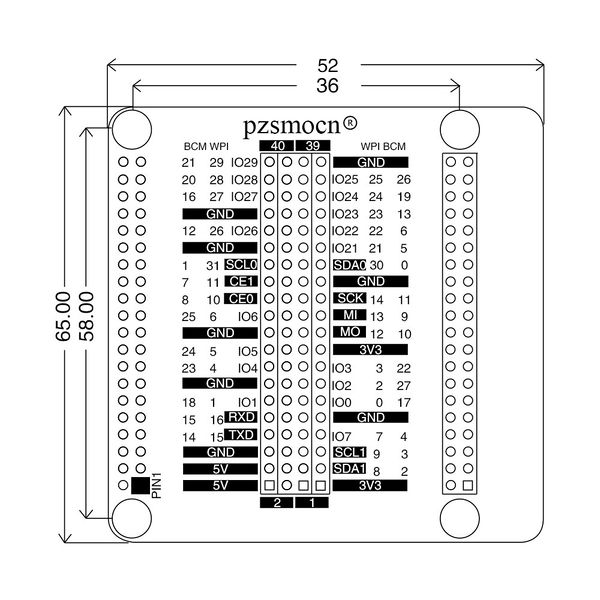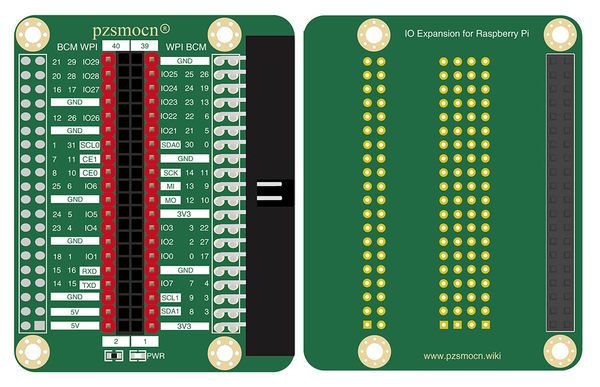Difference between revisions of "Raspberry Pi IO Expansion Board SKU: PZSIORPI001"
(→Specifications) |
(→Silkscreen Instructions) |
||
| Line 18: | Line 18: | ||
{|- | {|- | ||
|[[File:PZSIORPI001-1.jpg |left|600px]] | |[[File:PZSIORPI001-1.jpg |left|600px]] | ||
| + | |} | ||
| + | ---- | ||
| + | =='''Use Cases'''== | ||
| + | '''Direct plug Into Raspberry Pi3 and Raspberry Pi4''' | ||
| + | {|- | ||
| + | |[[File:PZSIORPI001-1.jpg |left|600px]] | ||
| + | |} | ||
| + | |||
| + | '''Use with Color GPIO 40 Pin Cable''' | ||
| + | |||
| + | {|- | ||
| + | |[[File:PZSIORPI001-4.jpg |left|600px]] | ||
|} | |} | ||
---- | ---- | ||
Revision as of 08:20, 15 January 2022
Description
For beginners, Python programming is required when learning and making Raspberry Pi projects. We may often check the pin assignment table to find out the BCM code information and WiringPi code information corresponding to the relevant GPIO. This process is cumbersome and inefficient. In order to solve this problem, we designed a Raspberry Pi expansion board with detailed pin assignment table information.
This IO expansion board is specially developed for Raspberry Pi and is perfectly compatible with Raspberry Pi 3, Raspberry Pi 4 and Raspberry Pi 400. We will show all the IO interface information tables of Raspberry Pi one by one. More importantly, the expansion board provides a 40-pin comparison silkscreen, which contains detailed BCM coding information and WiringPi coding information, which saves you the trouble of checking the pin comparison table frequently when programming with Raspberry Pi, and saves your project. precious time.
Specifications
- IO Port Working Voltage: 3.3V
- Expanding Board Size: 65 mm * 52 mm * 18 mm (2.55 * 2.05 * 0.7 inch)
- GPIO 40 Pin Cable Size: 20 cm (7.87 inch)
Silkscreen Instructions
Use Cases
Direct plug Into Raspberry Pi3 and Raspberry Pi4
Use with Color GPIO 40 Pin Cable